ID Cards Designing (Corporate Edition)
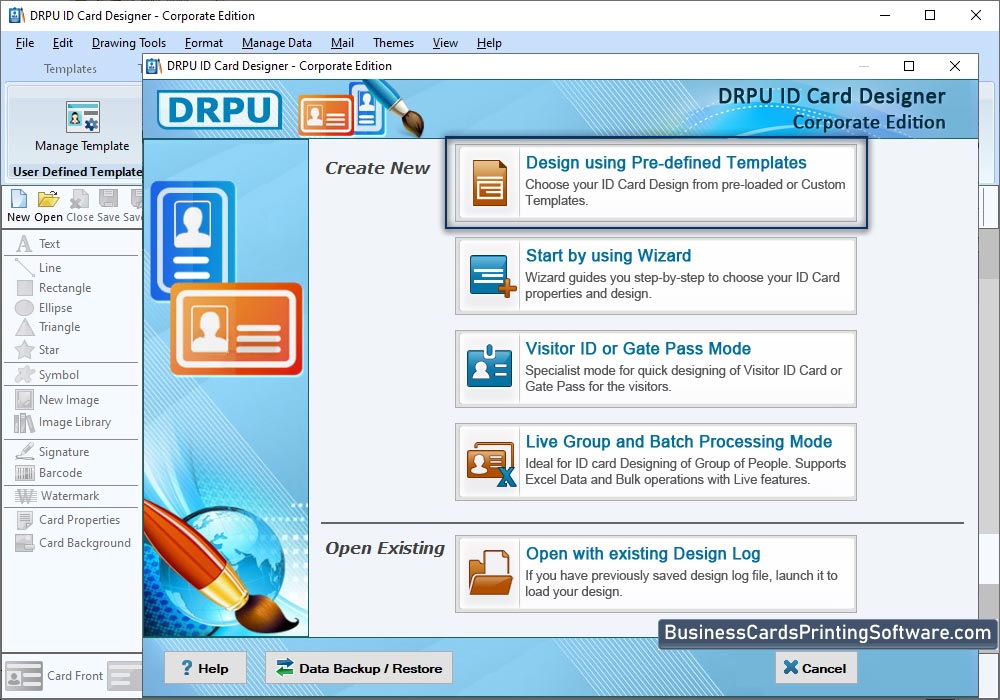
Software has five modes to generate identity cards, select any one mode. Here we are going to select 'Design using Pre-defined Templates' for demonstration purpose only.
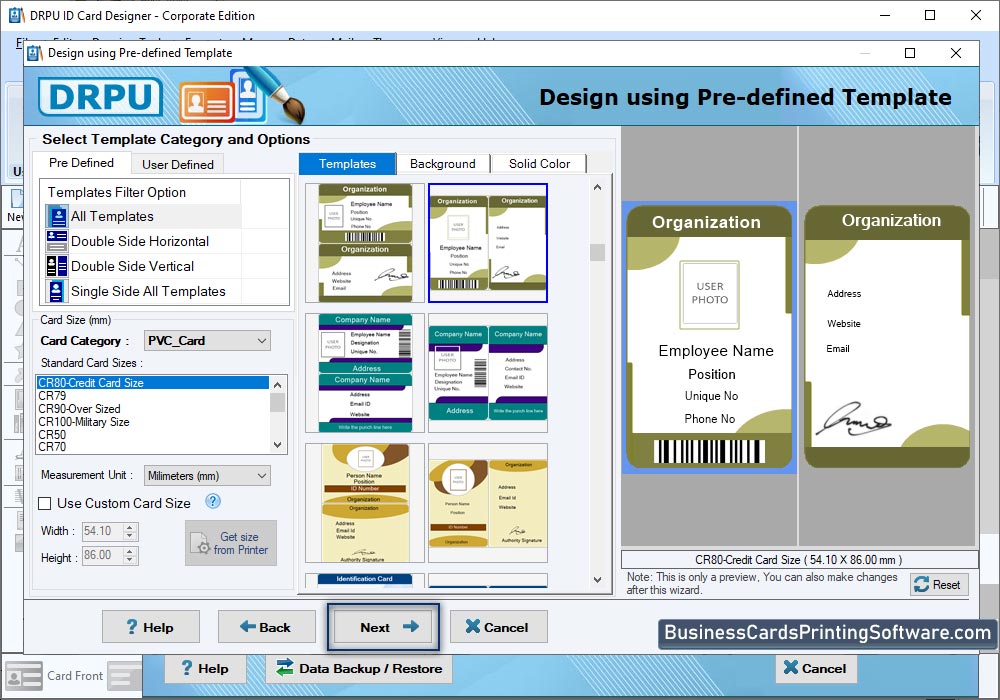
Select template category, sample, card size and click 'OK' button.
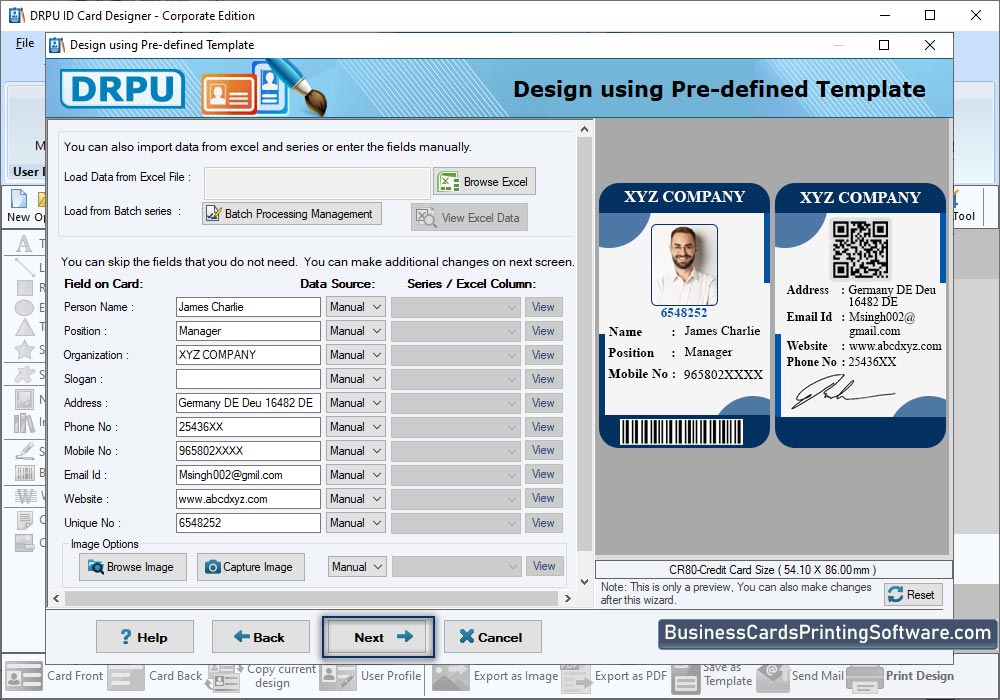
Select excel sheet and excel column to add user details on ID cards.
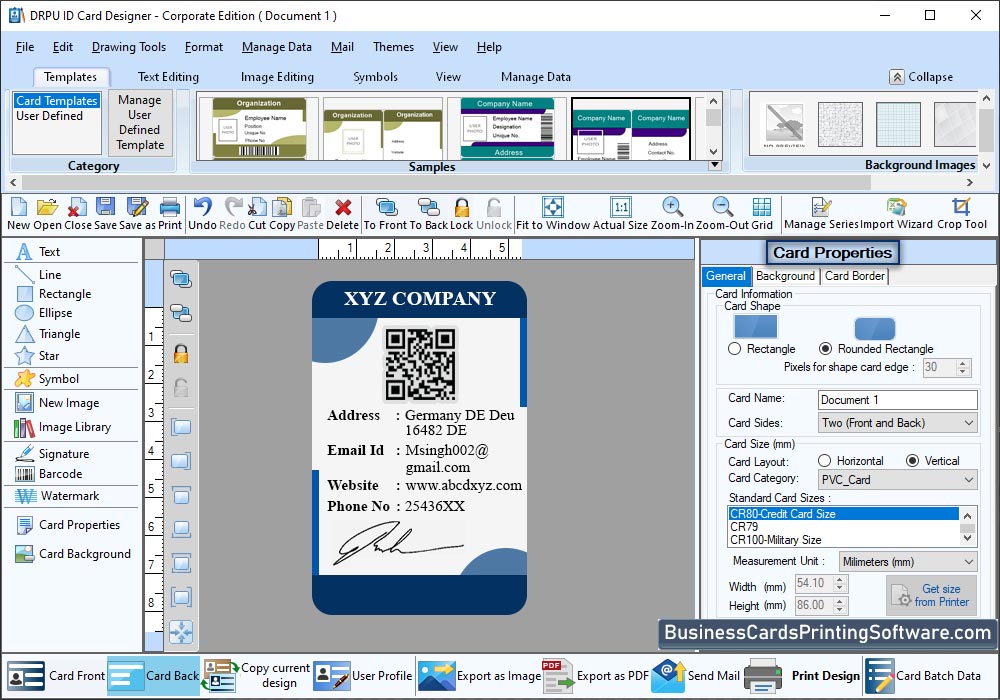
Here you can see Back side of designed ID card. You can Change Card Properties
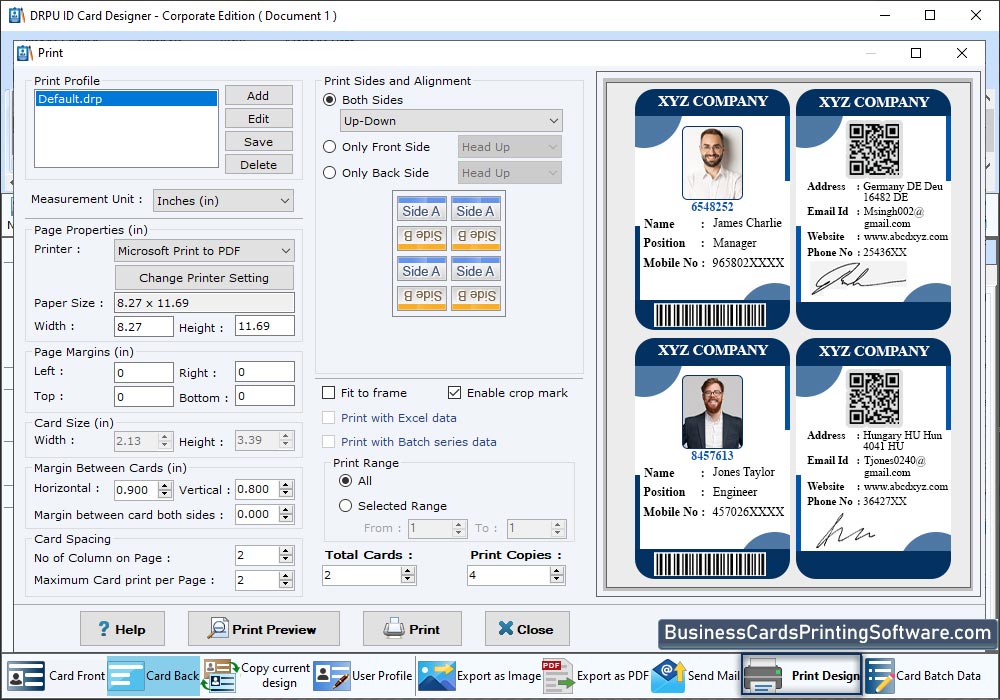
To print designed ID cards, set various print settings including Page Properties, Print Margin, Margins and Spacing, Sides and Alignment and click on Print button.









