ID Cards Designing Software Screenshots
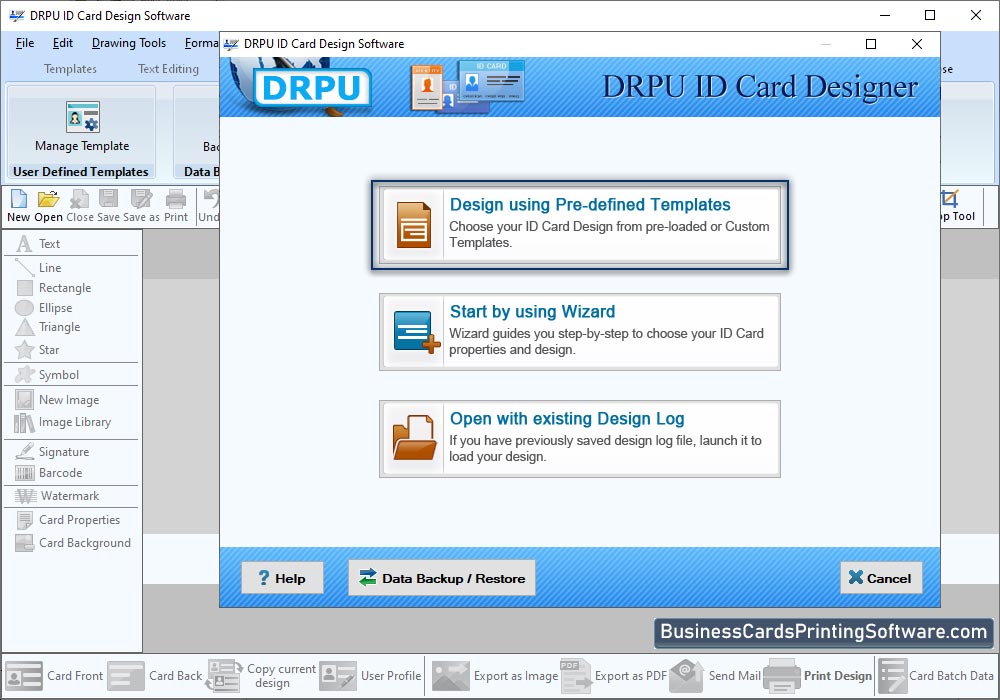
Select an option to design ID card of your choice.
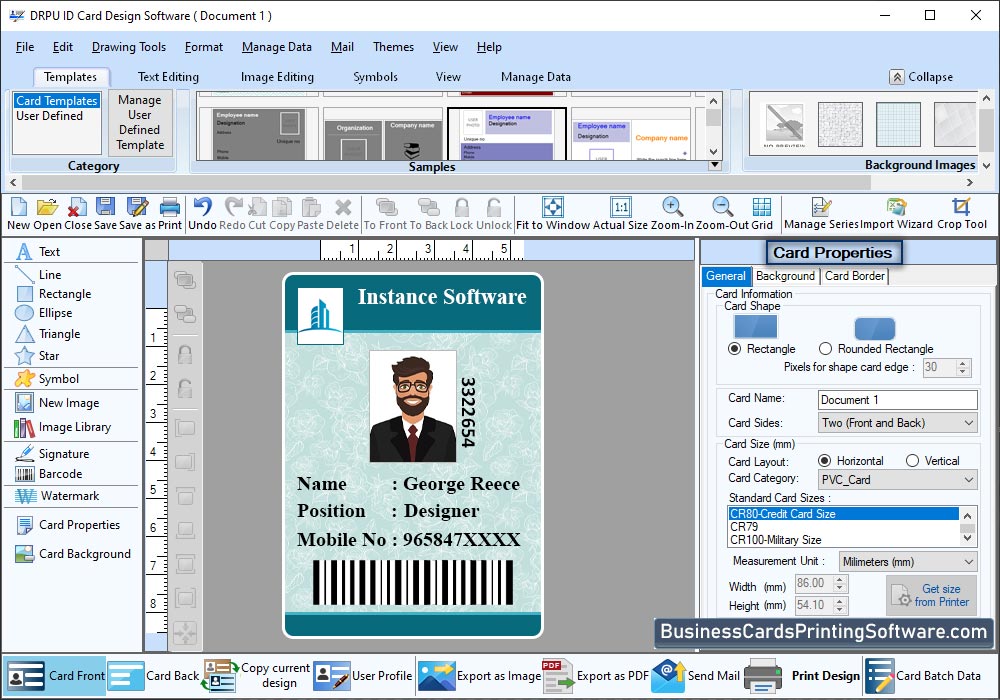
Specify card information, size and shape then proceed to next screen.
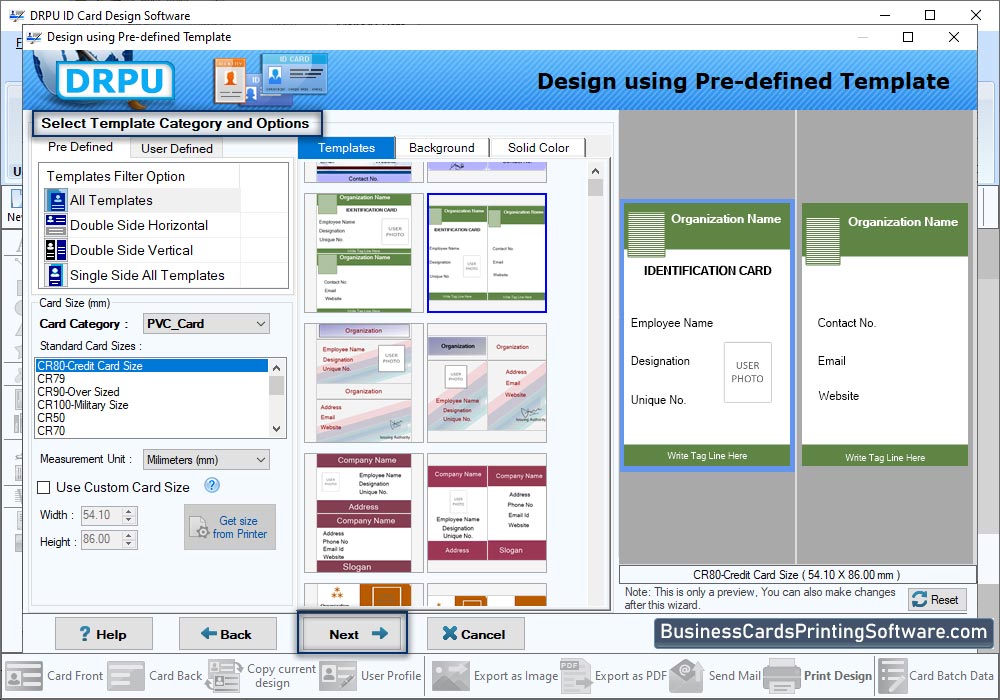
Select card background (solid, gradient, fill style or image) and border.
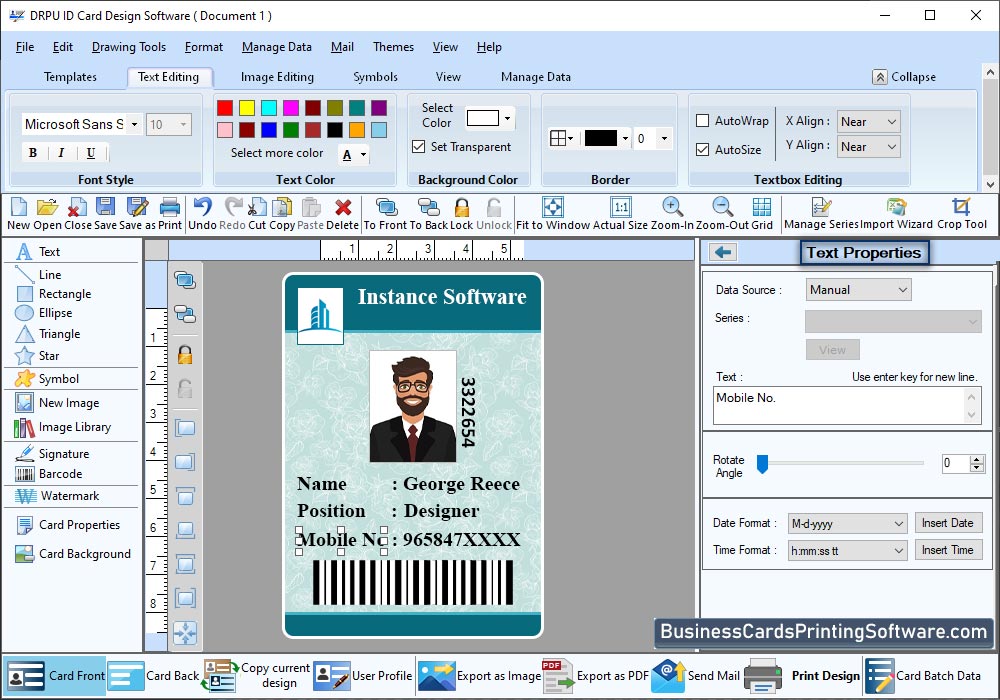
Add text in different style, color and font using text properties from right panel.
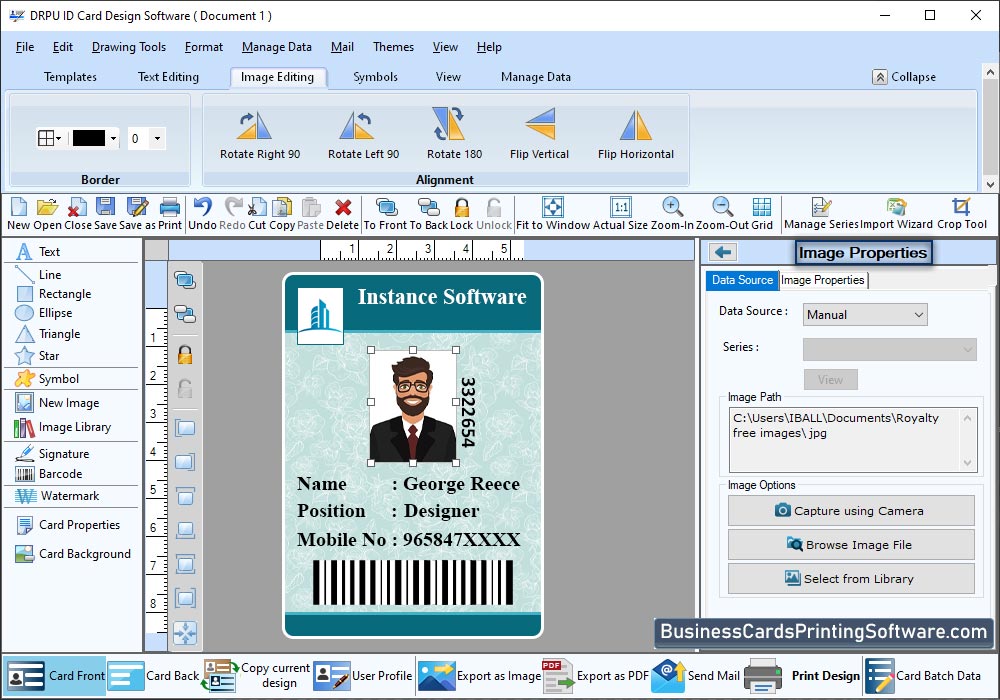
Browse to select image from library or from your system, which you want to add on identity card.
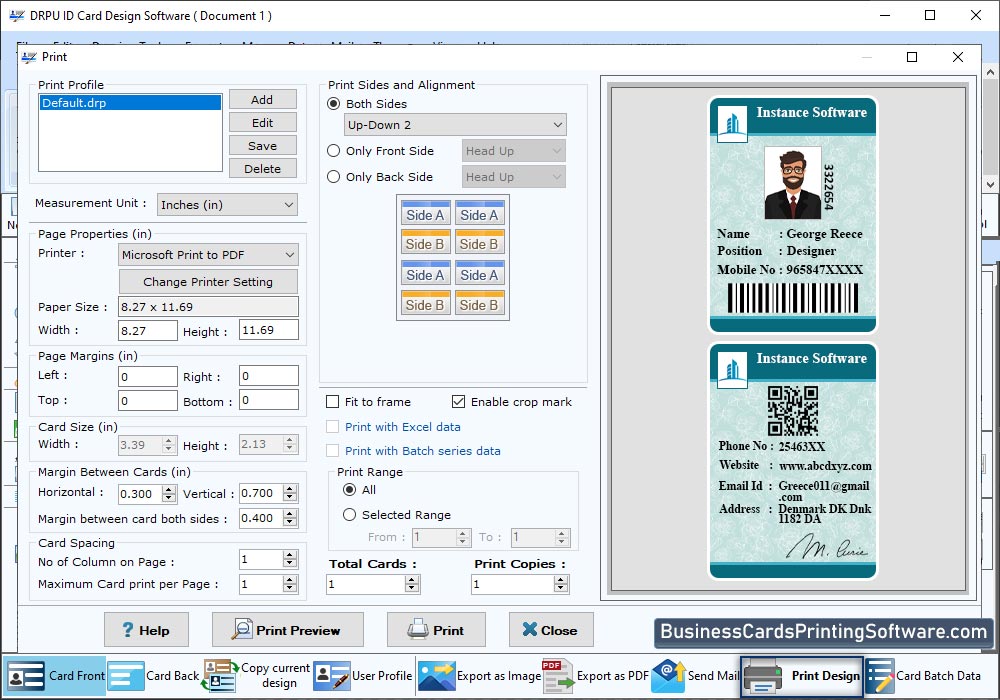
To print designed ID Cards, fill all the printing details and Click 'print' button. You can see the preview of your designed ID card before printing.









