Logo Designing Software Screenshots
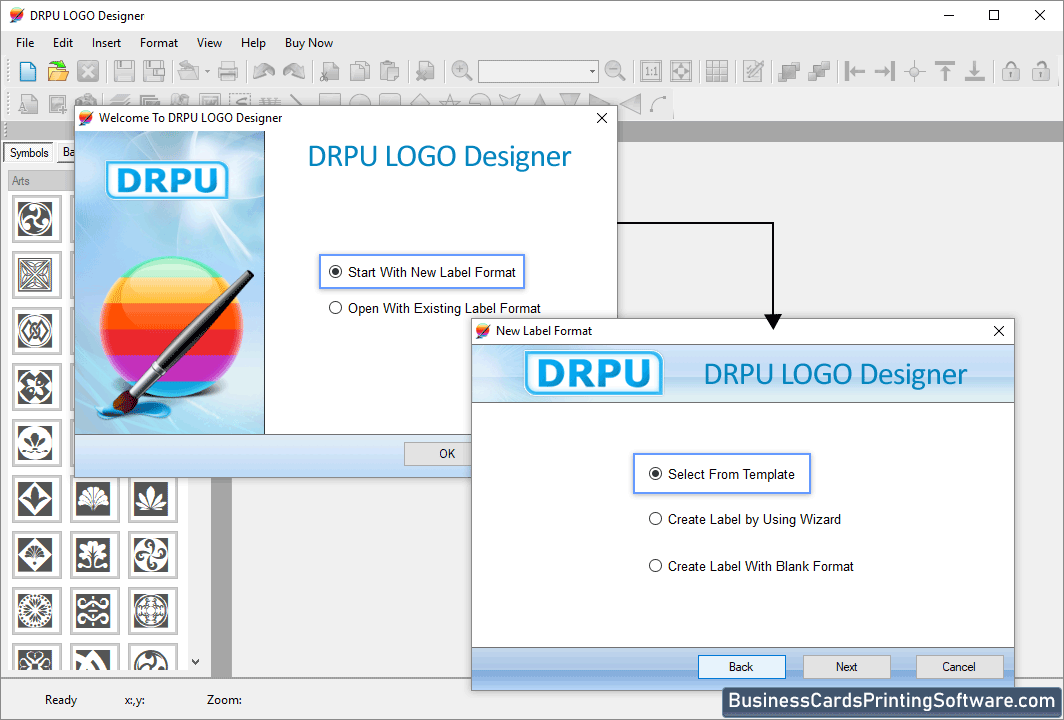
Select designing mode to generate logo, then select one of the corresponding option to proceed 'Start With New Label Format.
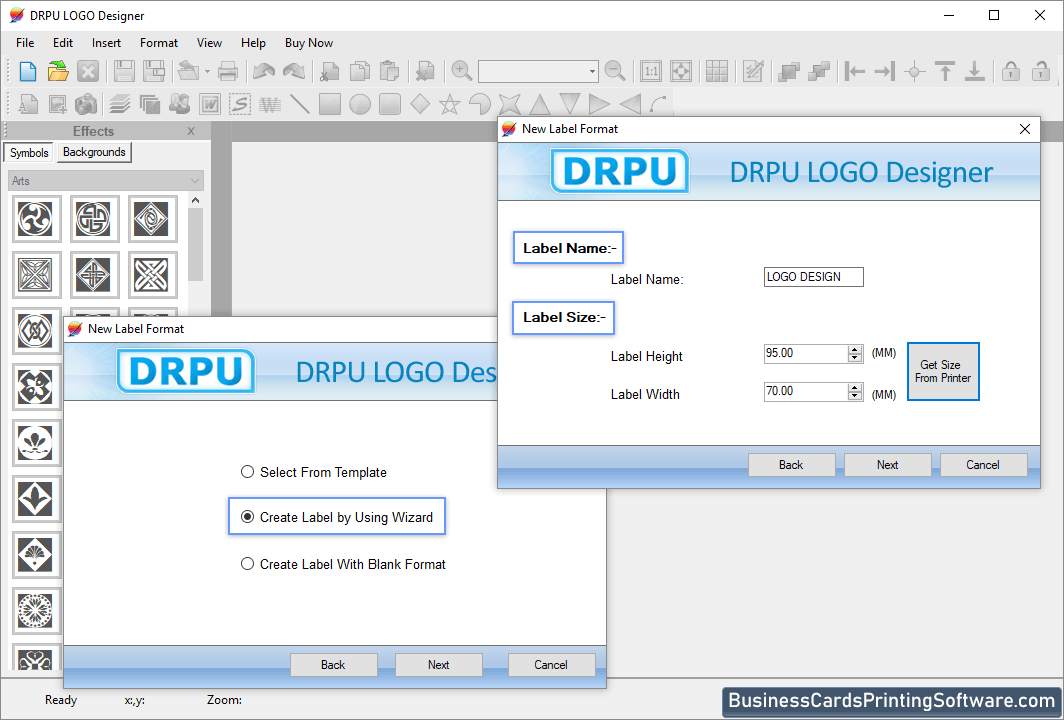
Specify label name, size then go to next screen.
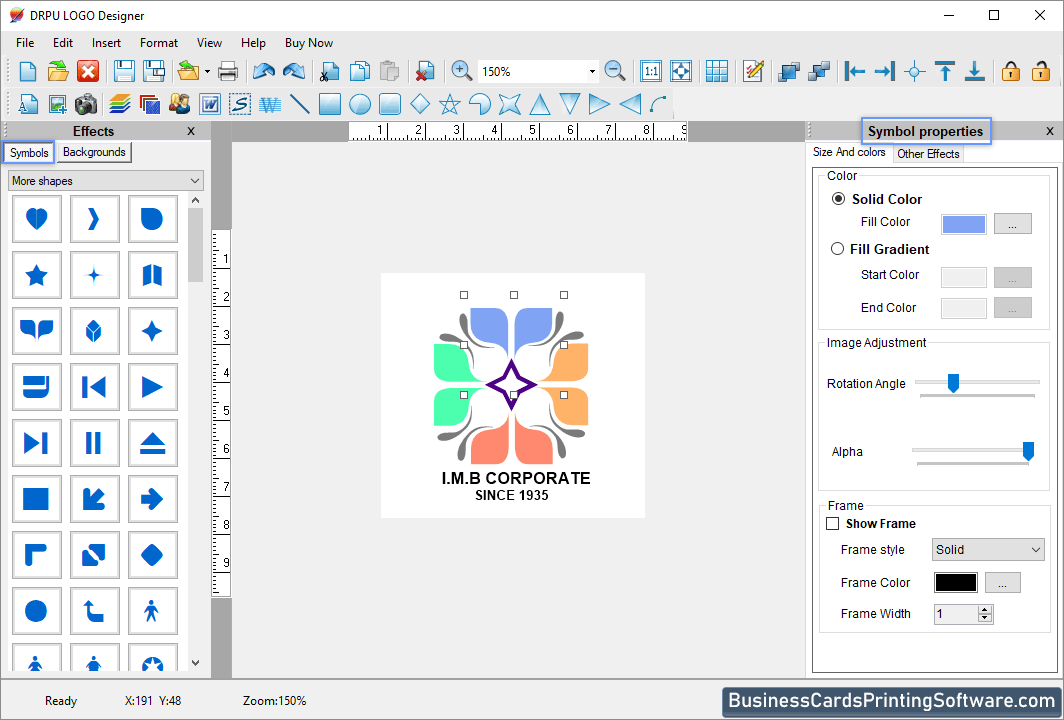
Add background and symbol from left panel. Make modification in image color, size, border and effects as per requirement from right panel.
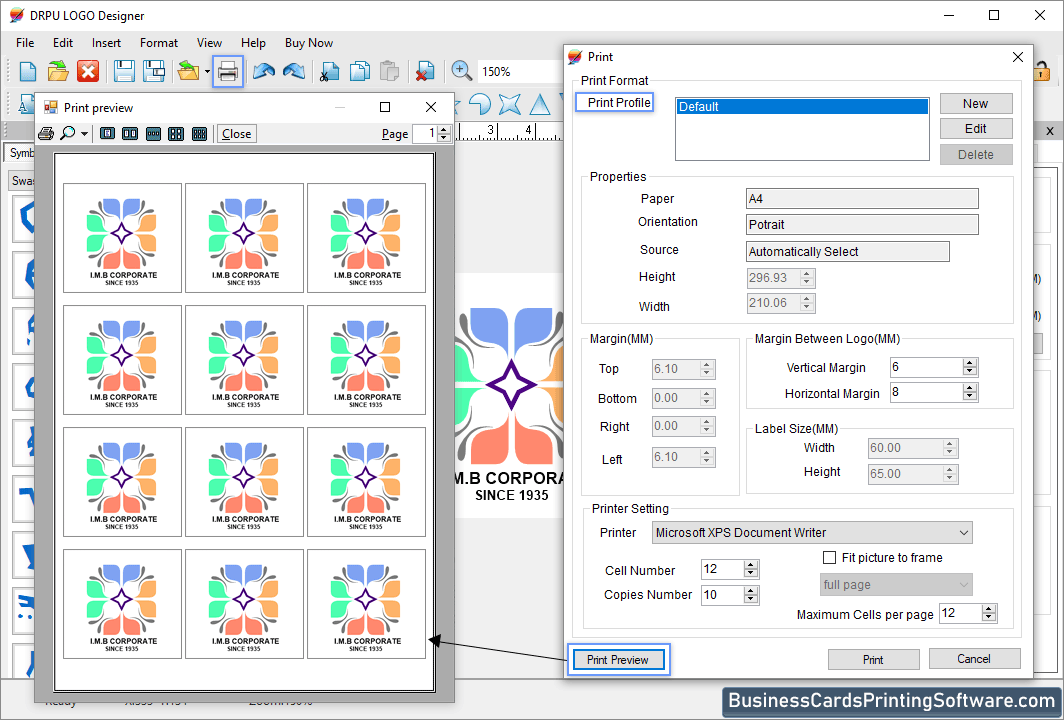
Specify the Properties, Margin and Print Options like Cells and Copies number etc. Click on "Print Preview" to view the Label.









