Business Cards Designing Software Screenshots
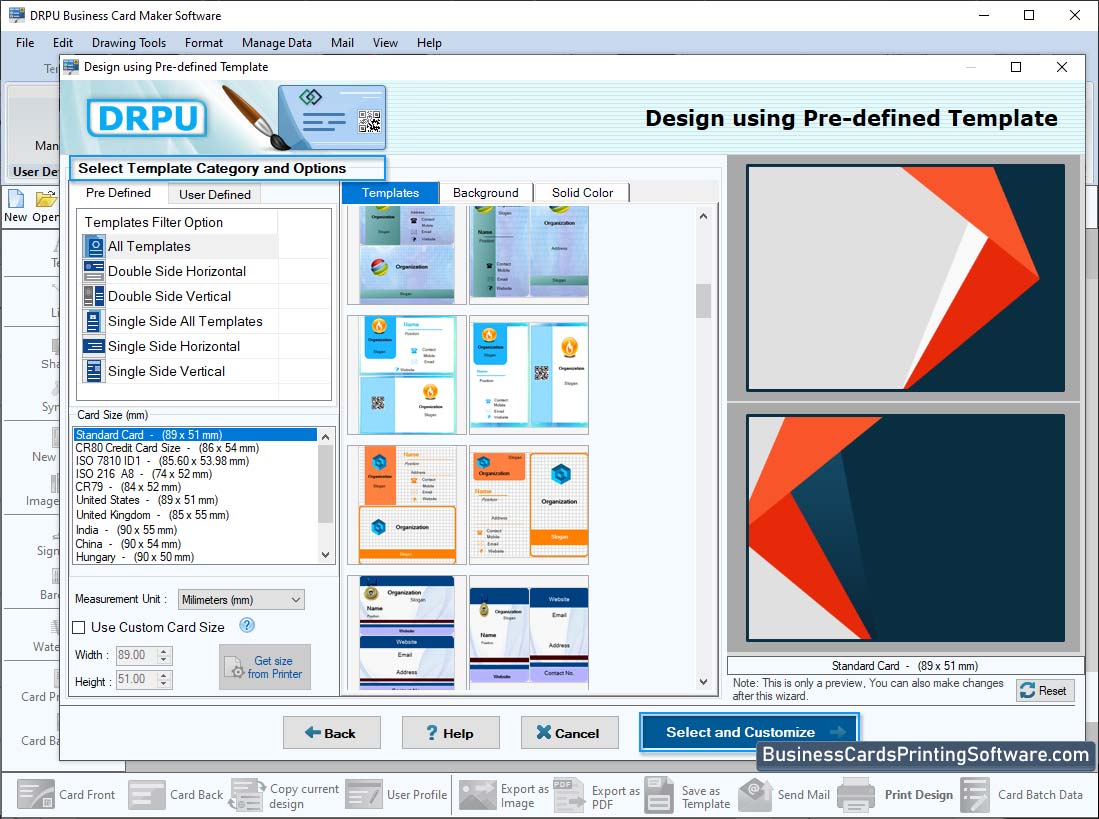
Choose an option to design and create business card.
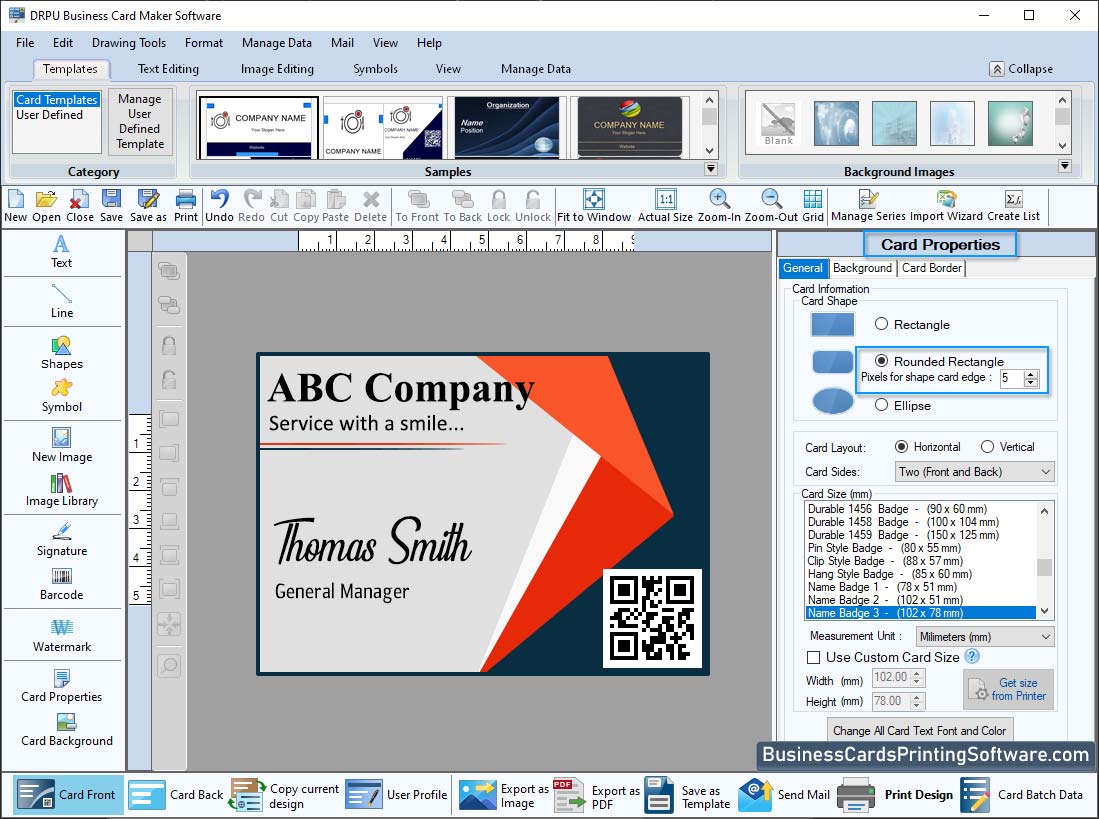
Set Card name, size, type and shape then go to finish button.
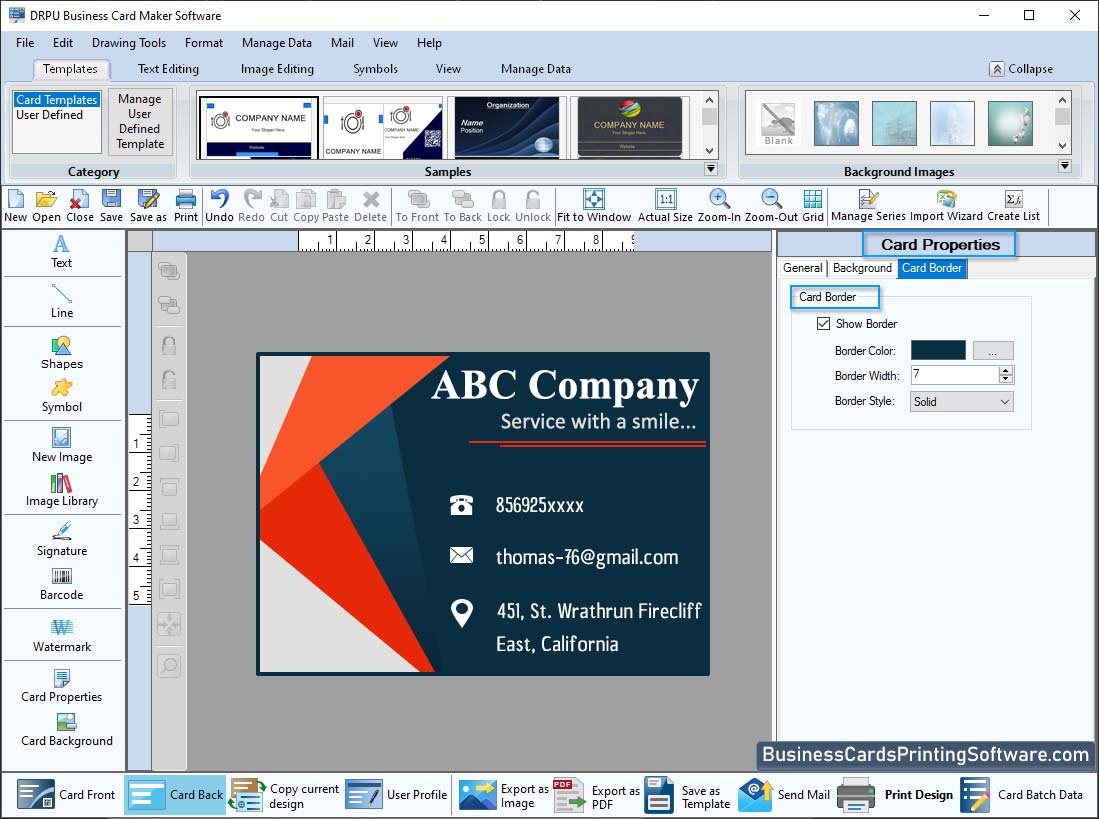
Set Card Shape using card properties from right panel.
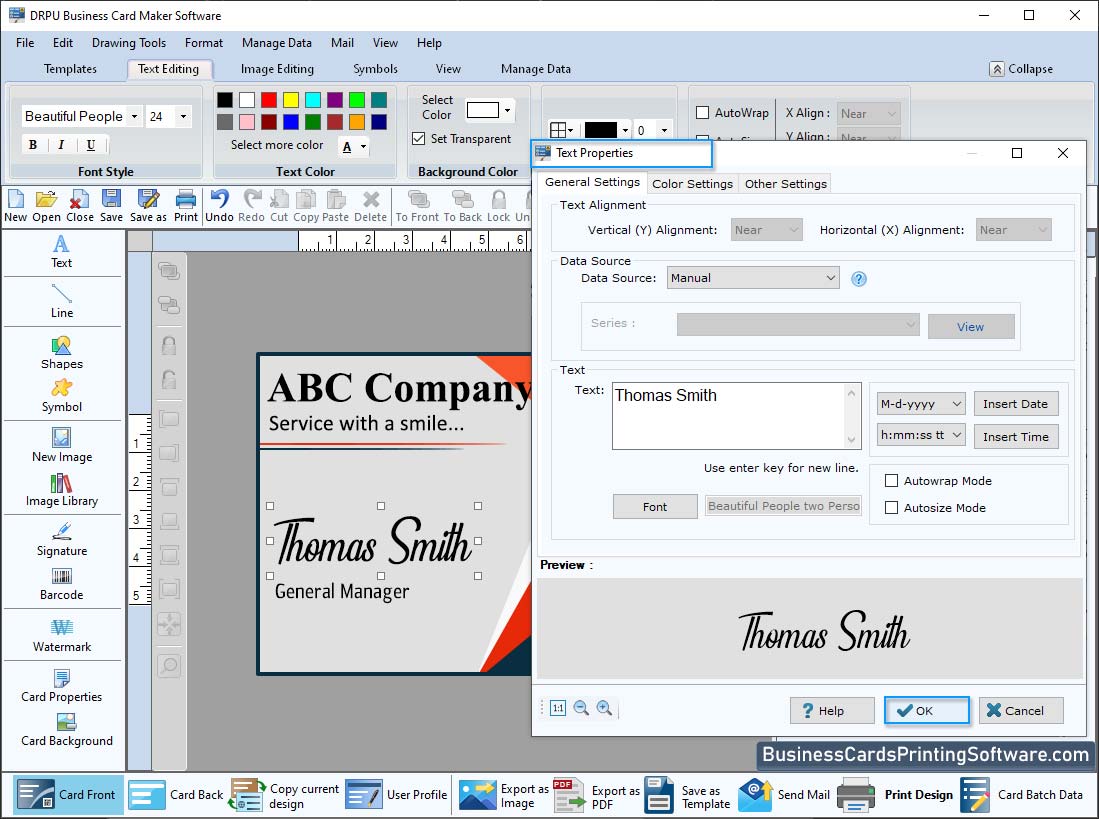
Add text in various font, color and style using text properties.
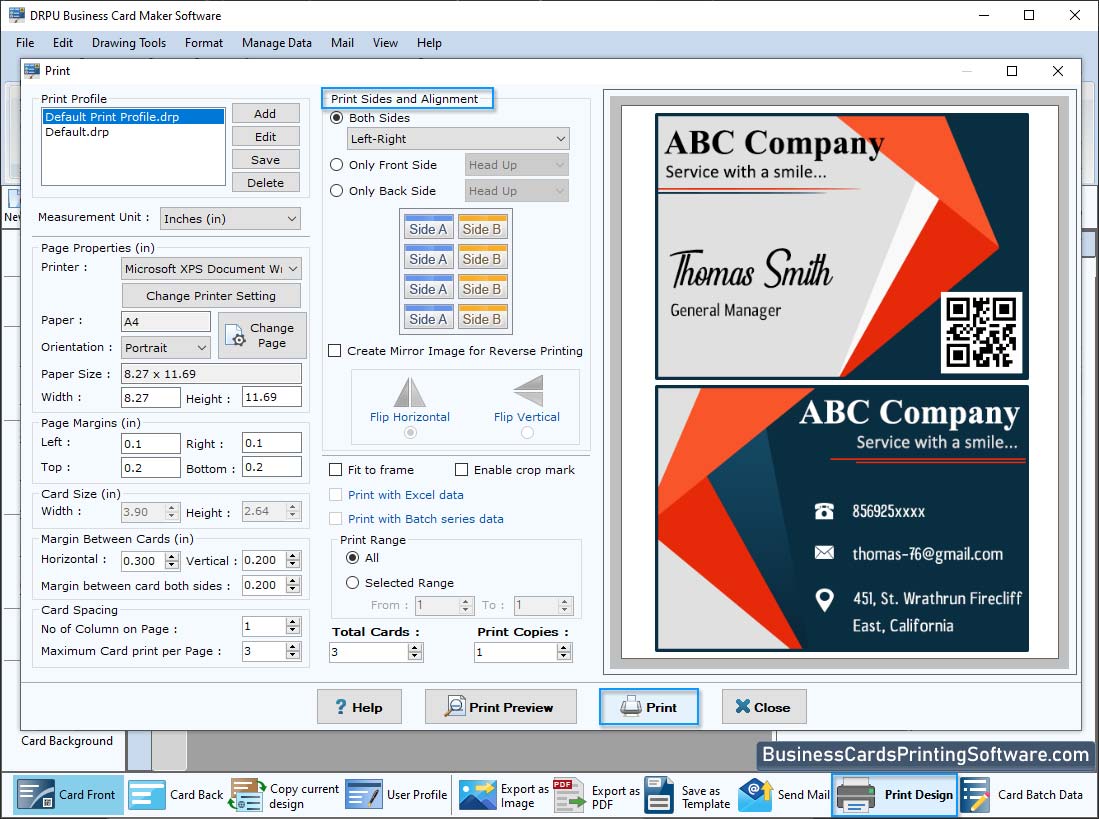
To print designed Business card, Go to print button in toolbar, set all printing settings.









